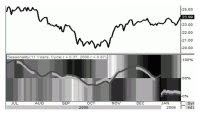
The Income Statements
The income statement is a record of the revenues earned by an organization and the expenses incurred.
Income statement is the snapshot of a company’s operational performance for a particular period of time. It takes the company’s revenues and expenses and gives profits as the output. It is popularly known as the profit and Loss statements and is always created for a particular period of time.
For the investor it is an important tool for measuring the profitability of the business. As it states the income earned and the expenses incurred, it tells the investor whether the organization has made profits. If profits have been made, they can be passed on to the investors in the form of dividend and can also be reinvested in the business for growth. A comparison of income Statements over a period of time can also be made to gauge the stability of the business . When compared with other organizations in the same business it can call for a reassessment of the marketing strategy.
The Balance sheet
The other measure used by investors to study the turnover is the Balance sheet. The Balance sheet is like a financial snapshot of a company’s financial situation at a particular point of time. It gives the details of the company’s assets and liabilities at a particular point of time. The data shown in a Balance Sheet can be interpreted in two halves. The first half indicates the money being used in the business i.e. the net assets, and the second half sows the capital employed or where the money has been secured. The value of the two halves needs to be the same, i.e. the two halves need to balance hence the name Balance Sheet.
Some of key elements of the balance Sheet are Fixed Assets, Current Assets, Long term liabilities, Short term liabilities and the Net Worth .The long term assets, also known as fixed assets are not intended for resale. Examples would be land, buildings, fixtures, computers etc. The short term assets are known as current assets – assets that are used ay to day by the form. They include cash on hand, cash at bank, inventory and debtors.
The long term liabilities are those that have to be repaid over a period of time. Current liabilities o the other hand, are those that need to be paid in the current financial year. These included interest on loans, wages and salaries and payments to be made to suppliers. When reviewing the balance sheets needs to specially focus on the inventories ad accounts receivable .Items like inventories increasing rapidly or receivables growing too fast need to be looked into.
Other Measures of Performance
Merchandise assortments must be effective if the retail store is to prosper. An effective assortment is one that creates good financial returns. Effective planning at the SKU level is the key. While planning merchandise, it is necessary to take into account the space that will be occupied by the merchandise.
The two important measures of merchandise performance are:
1. GMROI and
2. Inventory turnover ratio
GMROI (Gross margin return on Investment): The Gross margin Return on Inventory (GMROI) tells a retailer how many times in year; the stock investment is returned with a given margin.
It is calculated using the following formula:
Gross Margin / Average Inventory, where the average inventory may be valued at cost or at retail prices In most cases, inventory is valued at retail prices.
Inventory Turnover Ratio: The inventory turnover indicates the number of terms in a year that the inventory is replaced. It is a useful tool for comparison across various segments of the industry. Inventory turnover is an important aspect of the overall profitability of the store and the merchandise. It varies across various retail segments. Typically food retailers earn low margins hence, they should operate o a high inventory turnover.
It is calculated by using either of the following formulae;
Inventory Turnover =Net sales / Average Inventory at Retail OR
Cost of goods sold / Average inventory at cost
Average inventory is calculated by dividing the amount of the inventory for each of several months by the number of month
Article Source: citeman.com



























